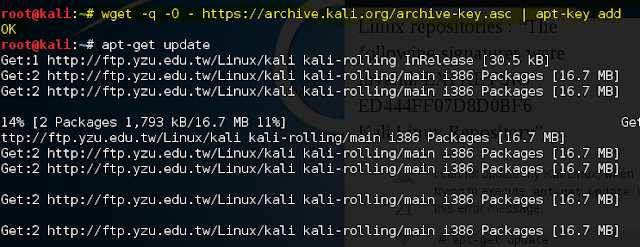[Solved] The Following Signatures were Invalid Kali Linux Repo | Key Expired | apt-get update
Note : Solution to this problem is available below under heading SOLUTION
Want to fix Invalid signature when trying to apt-get update on Kali Linux ? ? ?
Error message while trying to run apt-get update, is like below :
http://ftp.yzu.edu.tw/Linux/kali kali-rolling InRelease
The following signatures were invalid: KEYEXPIRED 1517583136 Kali Linux Repository
Reading package lists... Done
OR LIKE BELOW
The following signatures were invalid: EXPKEYSIG ED444FF07D8D0BF6 Kali Linux Repository
SOLUTION (run following in terminal of kali)
wget -q -O – https://archive.kali.org/archive-key.asc | apt-key add
See image below :
Still having issue ??? SEE video step by step guide below :