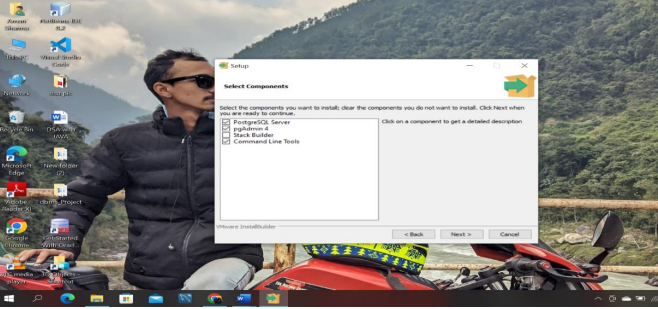
Postgre SQL 11 Tutorial | How To Install
Submitted by AMAN SHARMA
What is PostgreSQL ?
PostgreSQL is an ORDBMS [Open-Source Object-Relational Database Management System]. It is used to store data securely; supporting best practices, and allow recovering them when the request is processed.
Installation: Step#1: Download the file from the link and open it. https://www.enterprisedb.com/downloads/postgrespostgresql-downloads
Step#2: Run your downloaded file.
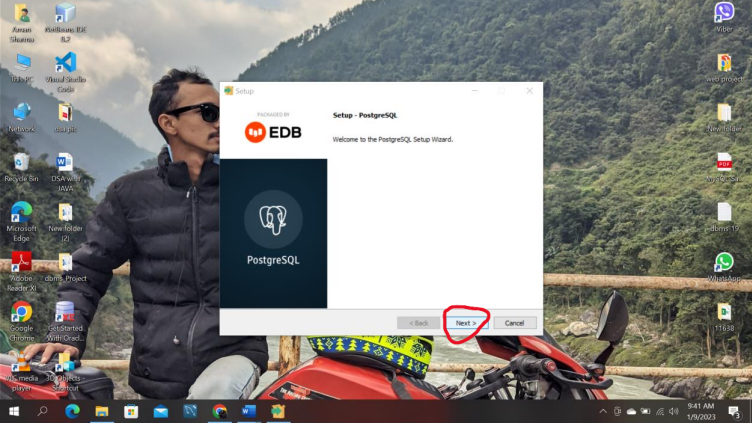
Step#3: Select the directory where the PostgreSQL will be installed and click the Next button.
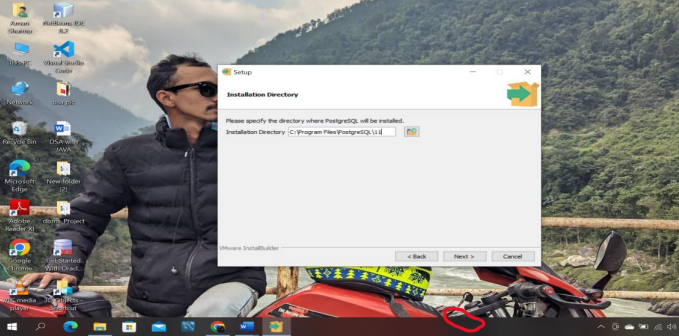
Step#4: Than select the components you want to install; dear the components you do not want to install. Click Next when you are ready to continue.
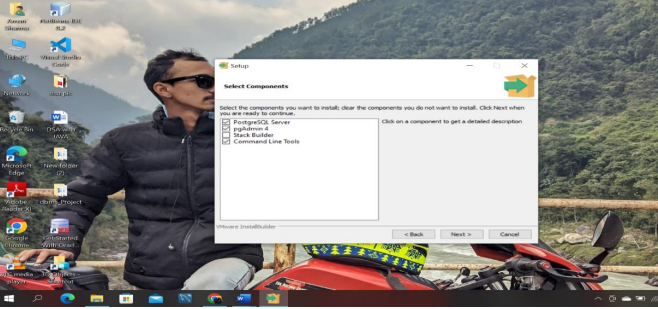
Step#5: Enter the password for the Postgre user account. You should note down this password for the logging in to the PostgreSQL database server later. After that, click the Next Button.
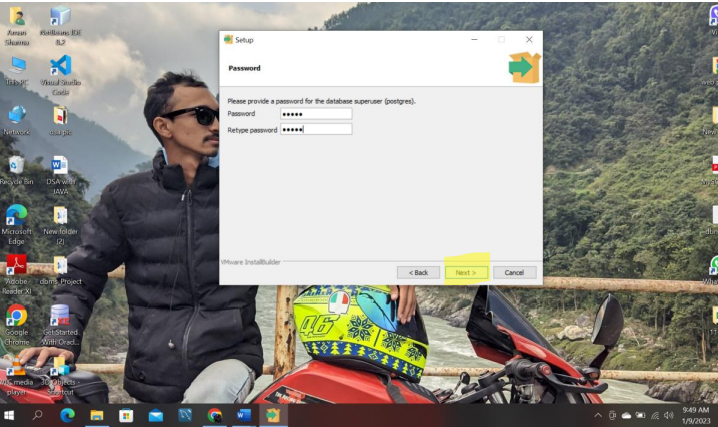
Step#6: Specify the port number on which the PostgreSQL server will listen. By default, Postgre SQL uses port number 5432. Then click Next button.
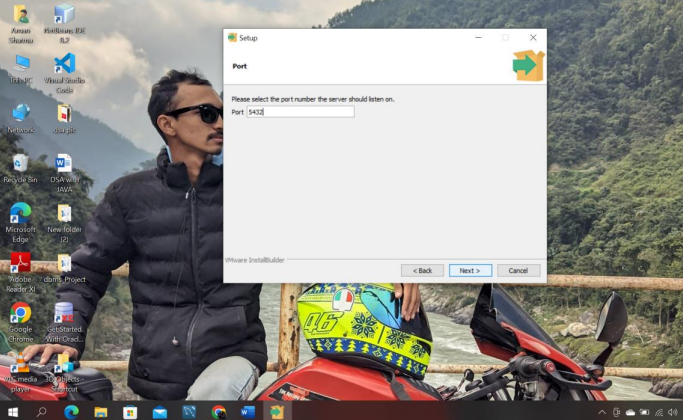
Step#7: Then select the location to be used by the new database duster. Then click Next button.
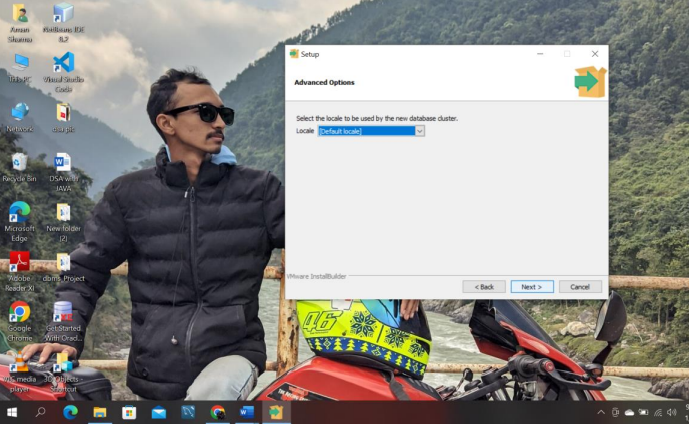
🙏🏼